Before I head out tonight, I wanted to share with you all a little tradition that I’ve had for the past few years. At the beginning of each semester, I have a tradition to spend a night before classes begins just…getting ready. Pretty normal, I’d say. You know, sit down and print out syllabi, tidy things up around the house, do a little reading (that didn’t start until graduate school), get my books, etc. Well this semester I had a little extra time on my hands, so as I was making a new playlist earlier I cleaned up over 60 gigs of space on my hard drive by transferring non-essential files over the external hard drive that I told you about earlier.
As I read articles on how to most securely and effectively do that, I found an article about changing the icons on your desktop on a mac. I found a website called Icon Archive and with the help of some past knowledge from Get Connected friends, and having worked there for two summers, I enjoyed spending a few hours scouring the net for some new icons for my desktop.
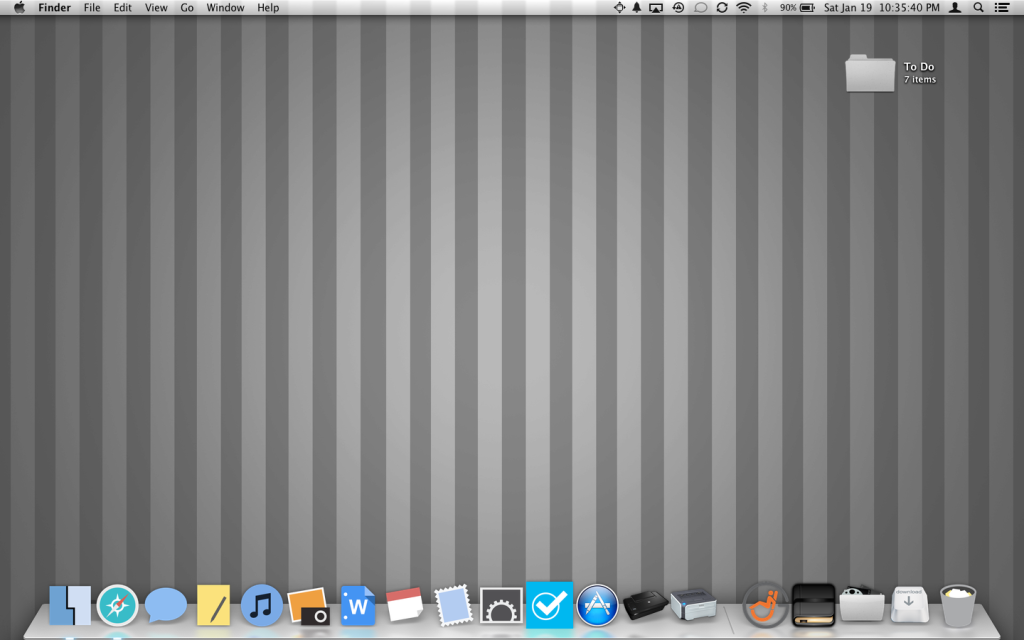
I love the style of the icons. So simple. If you didn’t already know, I prefer to have my desktop background match my iPad background, iPhone background, and Facebook cover photo. Again, very detailed I know, but I just like the unity across all the devices.
From left to right, the most essential icons I use stay on my Dock. They are Finder (not optional), Safari, iMessages & Messenger, Mac Notes, iTunes, iPhoto, Microsoft Word, BusyCal, Mac Mail, Settings, GoTasks, the App Store, my home printer, and my desk printer. Then, there’s the divider for the non-apps: a link to my blog, my folder for all of my class work and notes, a folder called “films to watch” that I’ve downloaded but yet to view, the folder for downloads, and finally the trash can.
If you’re interested, this article will show you how to change the icons on your mac (go ahead and scroll down to the little blurb titled “Changing Icons”). It really only takes a few moments. Make sure you are using the .icns file extension, plenty of which are on the aforementioned website for Icon Archive. Have fun!
